Ads Template Pro
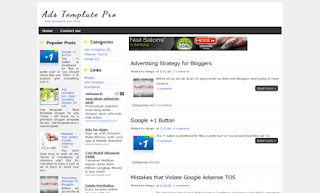
Template Features : | |
| Template Name | Ads Template Pro |
| Platform Type | Blogger / Blogspot |
| Instructions | How to install Blogger Template |
| Template Author | cutetemplatesblogger.blogspot.com |
| Designer | Cute Template |
| Descriptions | Seo friendly, use h1 for title, optimize loading speed, 3 Column, 2 left widget, Auto readmore without javascript, Ads widget ready, Use Heatmaps to further optimize landing pages |



























